Contract Management
The iOpenProject module is designed to provide contract management and business intelligence on a portfolio of ongoing projects. The system is specifically designed around the needs of agencies working to manage a large number of projects performed through in house and contracted resources.
The process is started with Capital Programming where funding sources and amounts are identified. iOpenProject includes the ability to assign specific requirements to each funding source, thereby insuring that funding sources are appropriately matched with qualifying projects.
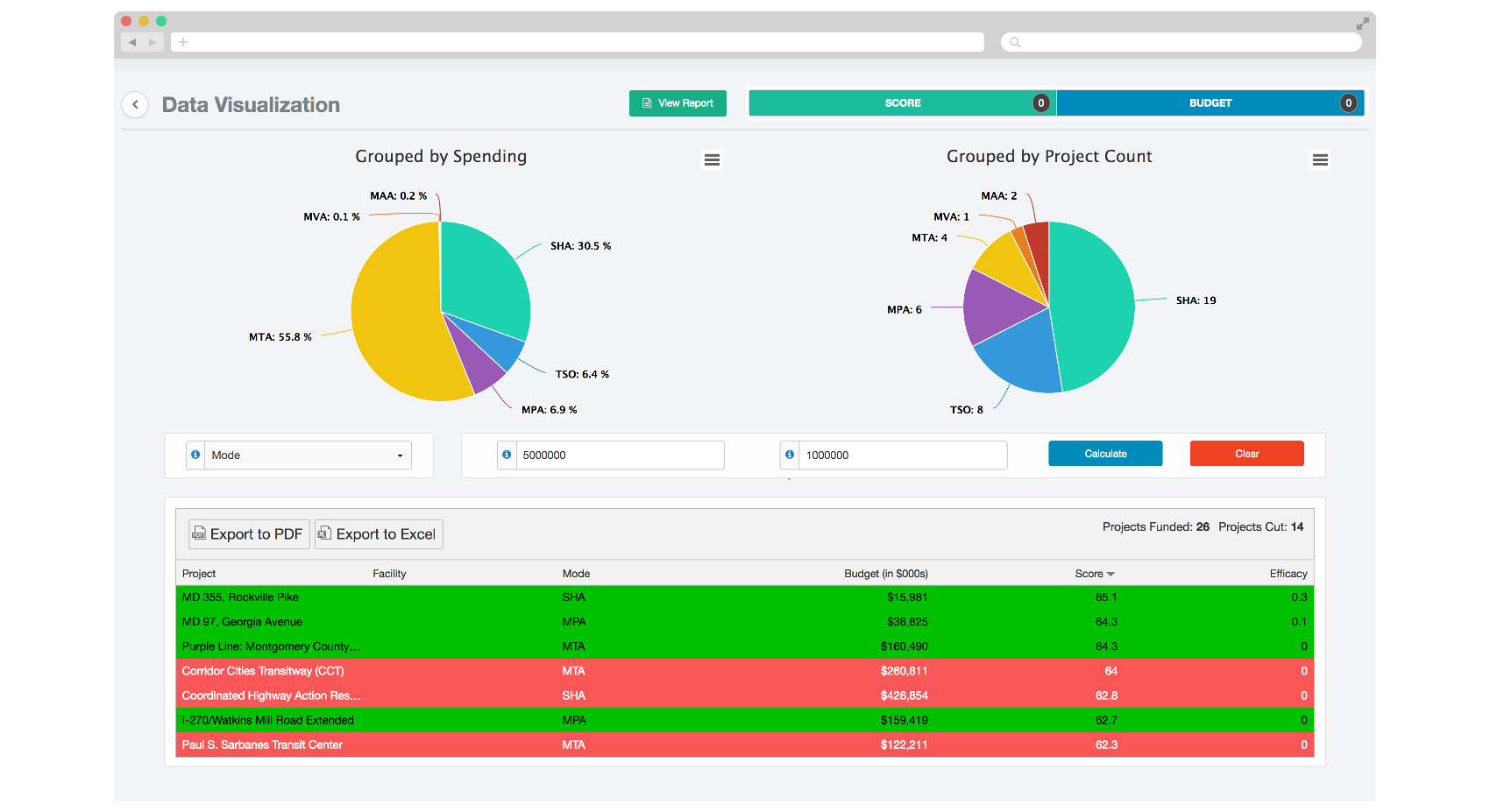
During the capital programming process, projects which will be funded will also be selected. The goal of the capital programming step is to match funding to projects across multiple programs so that the basis for contract budgets can be established. iOpenProject’s capital programming tool provides the following key capabilities:
- - Permit multiple funding sources to be applied to a single project
- - Permit a multiple project to funded by a single sources
- - Ensure that all funding is allocated on an annual basis
- - Provide support for multi-year programs
- - Allow modification to funding levels
- - Provide tools for allocation of funding based on geographic areas
Once the projects have been funded, they can be activated and scoped for execution. If the project is to be contracted, then the iOpenProcure module can be used to manage theprocurement process. iOpenProcure will ensure that the contract documents are automatically assigned to the project and are available through the project’s life cycle.
After the project is underway, iOpenProject provides the following key capabilities:
Management Dashboard iOpenProject provides a single point dashboard which provides the user with an overview of all projects. The management dashboard provides information on total budges, project counts, over budget projects and other statistics across all assigned project. The dashboard also identifies any projects which have critical issues which must be addressed. In the example below, the I-95 Bridge project is identified in Red as having a critical issues which the user must review.
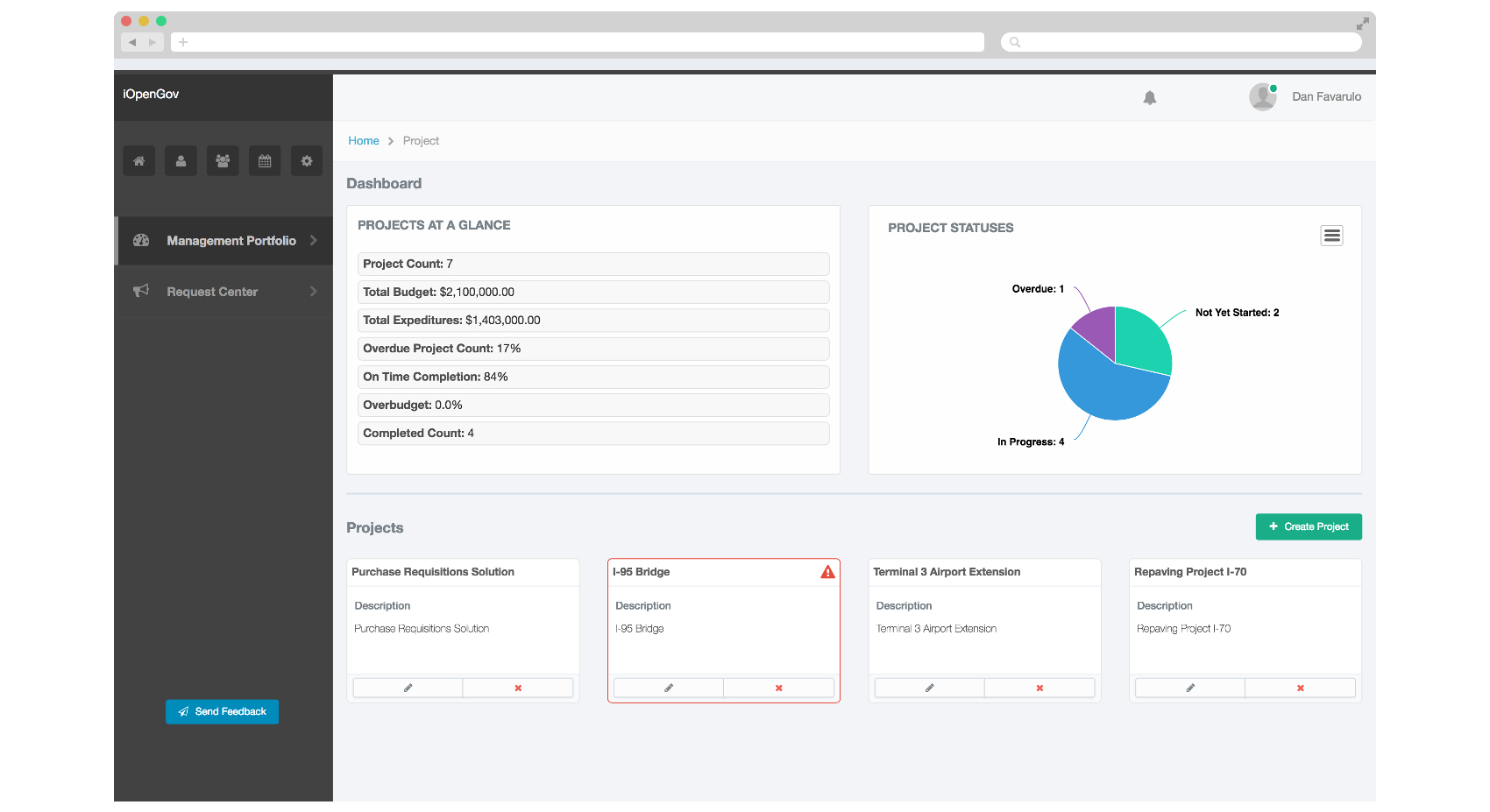
Financial Management Providing multiple reports based on task order and project level outlining expenditures, percent complete, schedules and available funding.
General Reporting and Analytics iOpenProject provides a variety of standard reports which track project’s progress and finances. Reports can be summarized to show groups of project by project manager, contractor, project type and budgets.
Electronic Approvals The iOpenProject modules includes the full functionality of the system’s request and response system. Approvals for any task can be obtained from individuals internally and externally.
Project Data Repository iOpenProject provides the ability to quickly access assigned projects through a variety of tabular and geographic views. The following is a “card” view of the projects allowing the user to see the project name along with detail descriptions.
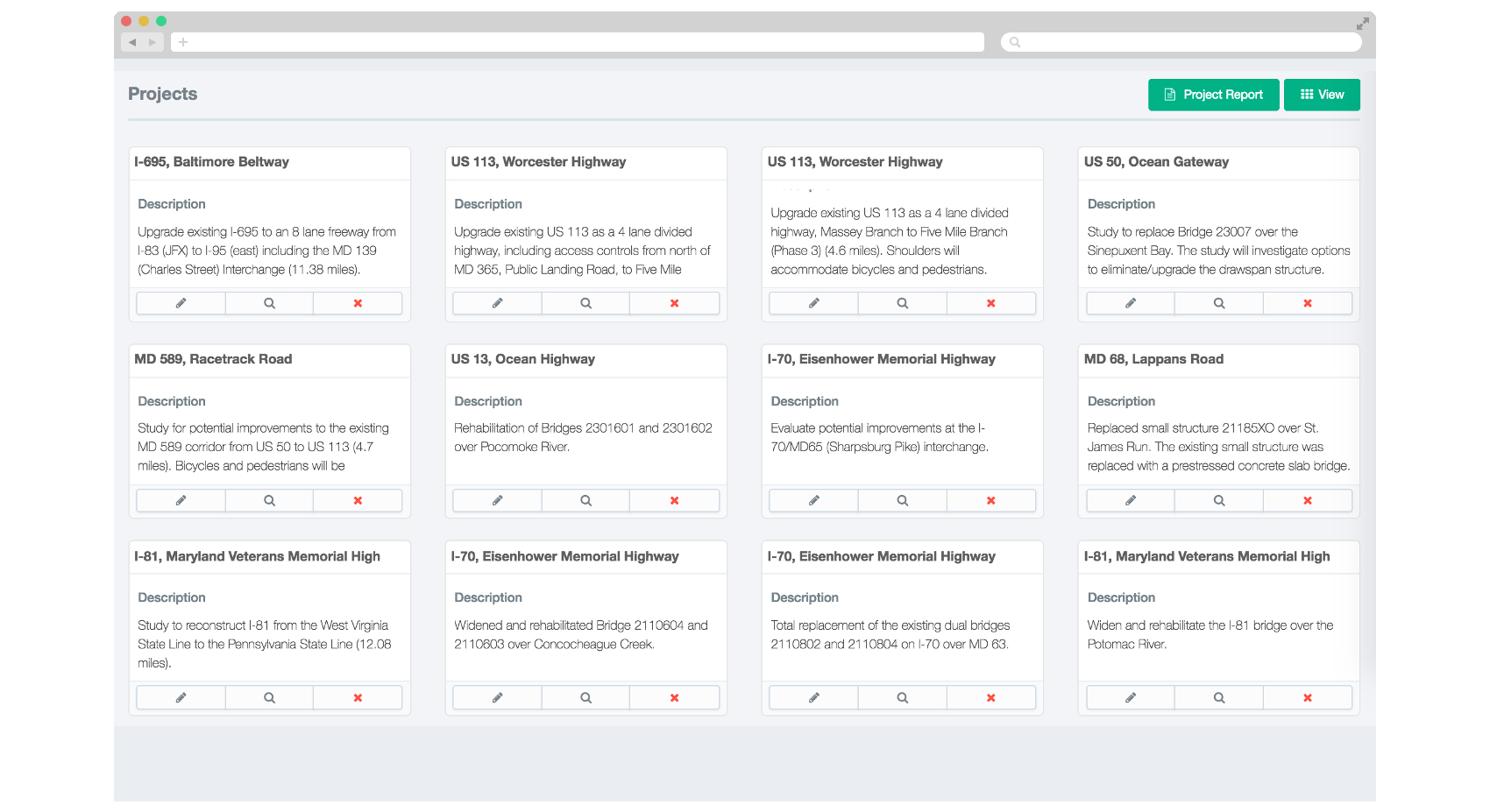
Project Dashboard For each project, the system provides a dashboard of the status of tasks, budget, and funding. The project manager can explore expenditures, funding allocation history, contract documents, milestones, calendar and other relevant project information.
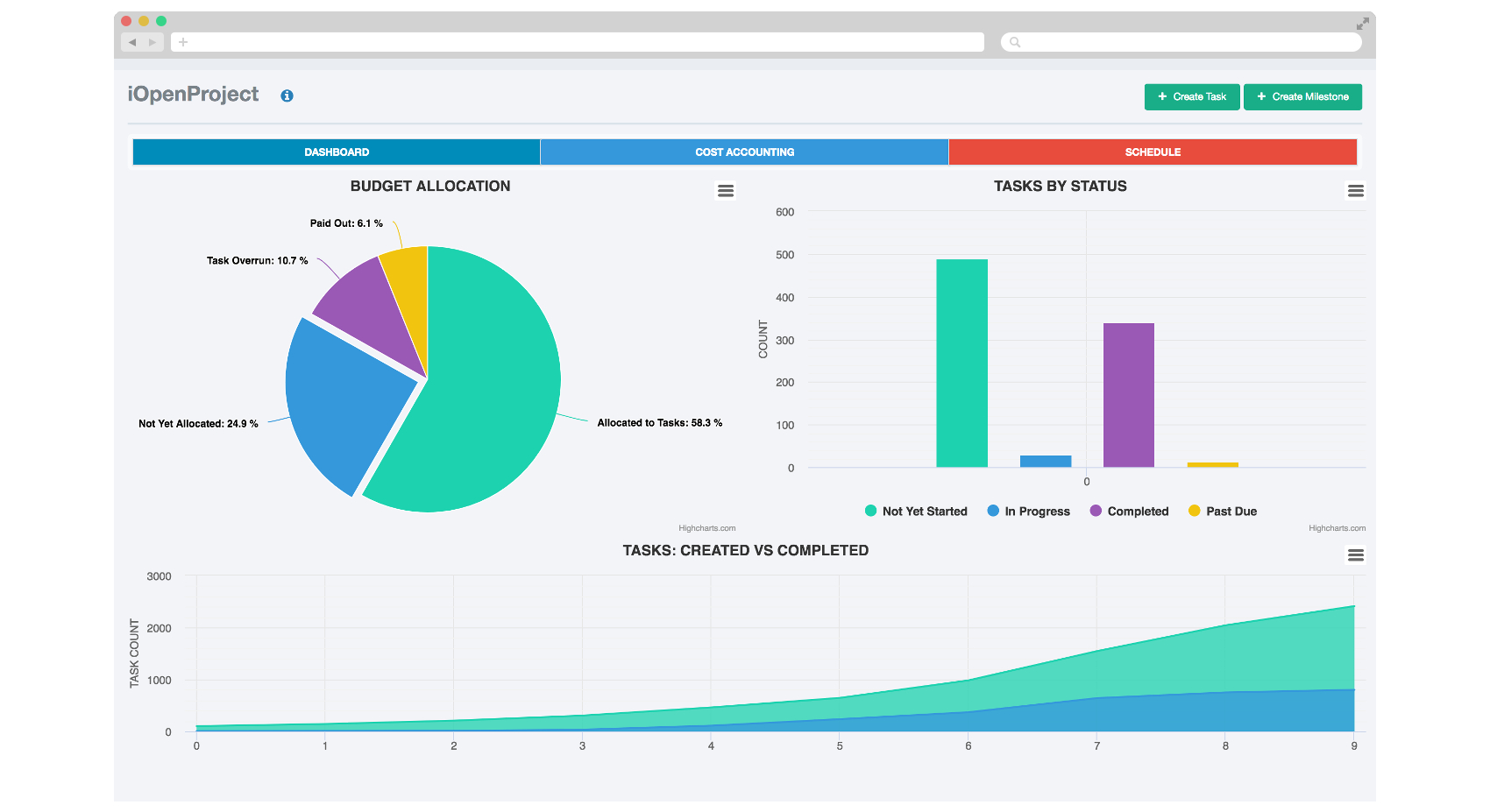
Notification of Funding or Other Project Change Programs that rely on specific funding types can be affected by changes in funding requirements or amounts or sources. If changes are made to funding sources, projects which rely on them are automatically notified as to potential effects.
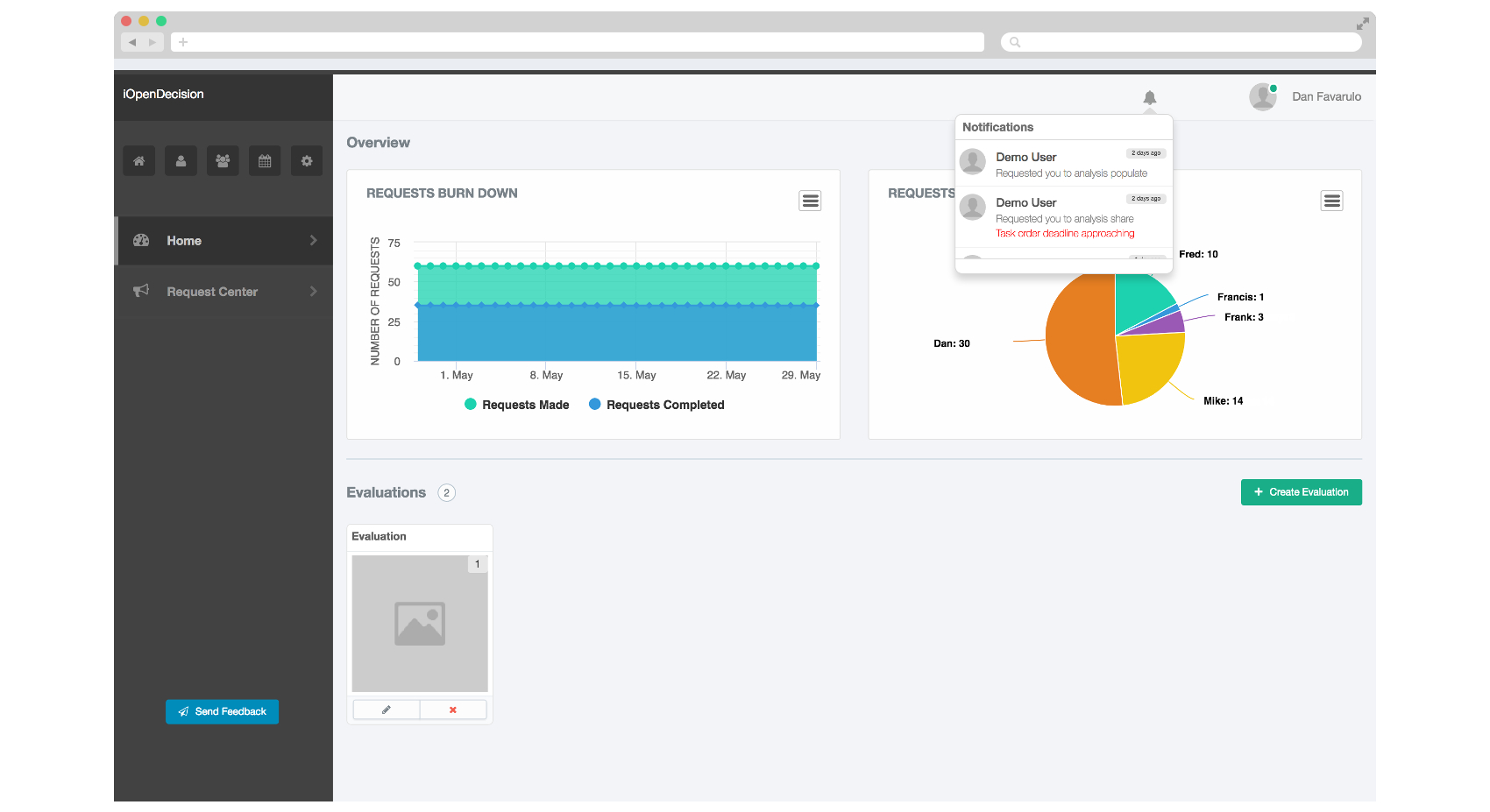
General Ledger and Cost Accounting Provide detail reports on budget values and expenses assigned to the project. The project ledger can be connected to external databases enabling integration with other cost accounting systems. As shown in the graphic below each task within the project is listed in a tabular format. The Red circles identify tasks which are over budge or have exceeded their timelines. For each task, start and end dates, budges, expenditures and other pertinent information are provided.
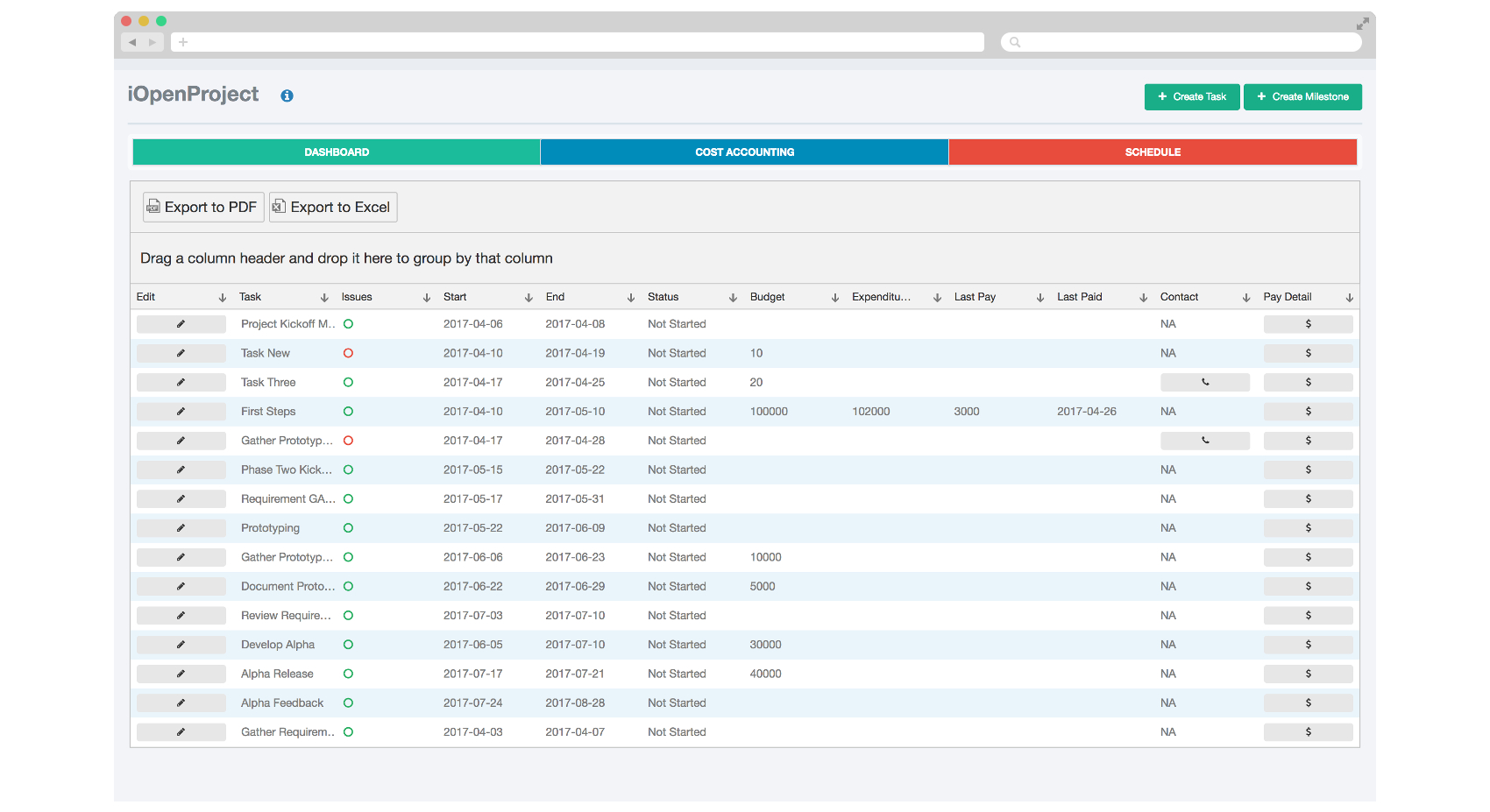
Detail task expenditures The pay detail button provides the ability to visualize expenditures specific to each task order.
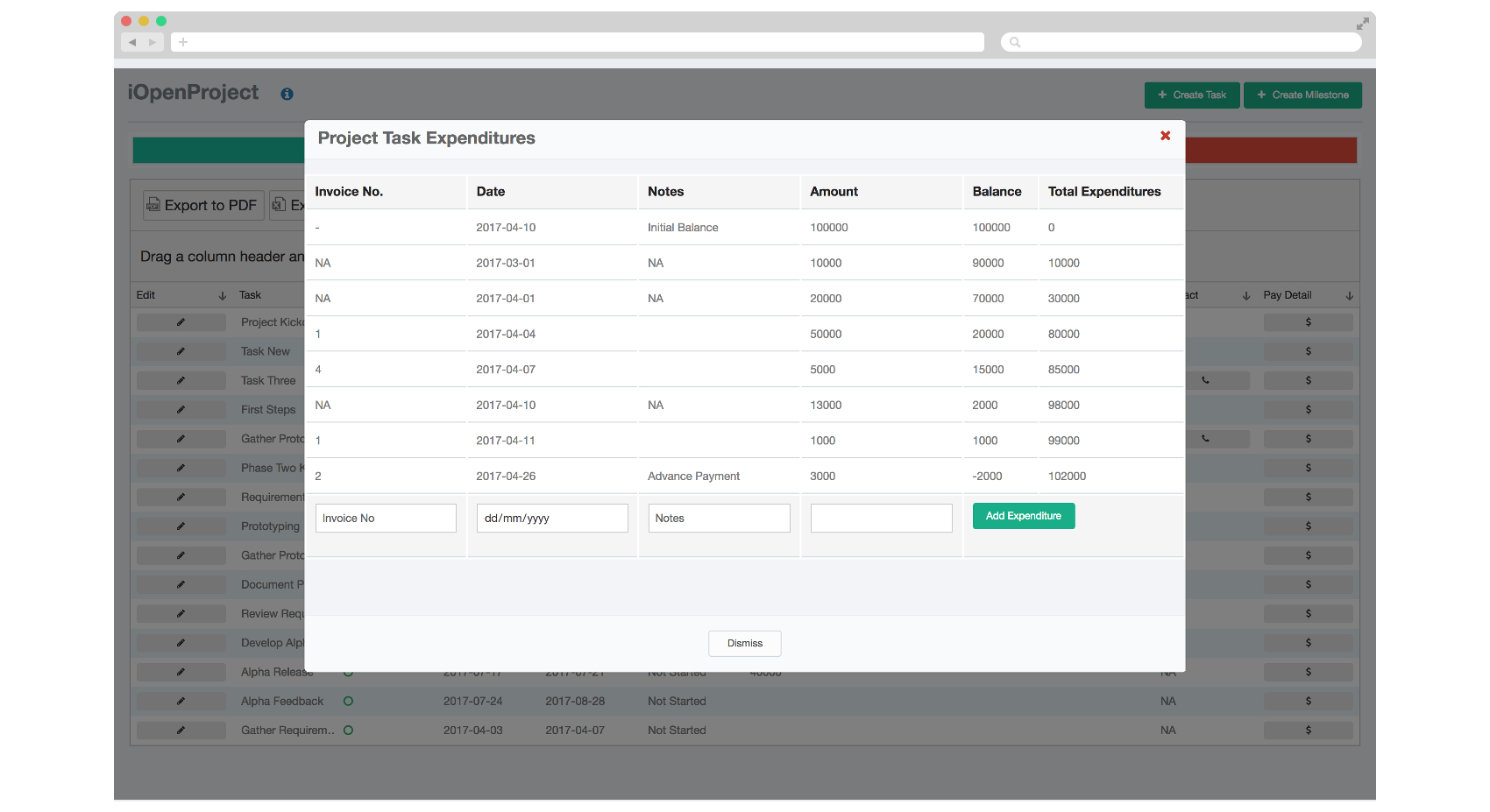
Scheduling Task orders defined in the system are tied to delivery dates. iOpenProject provides scheduling tool to enable review of project task order or other aggregated levels and identify delays and their potential impact to other tasks. The scheduling system works directly with the request and response system allowing capture of task order status from selected individuals. The project manager is automatically notified via email when milestones are missed or preprogrammed events such as expiration of certifications occur.
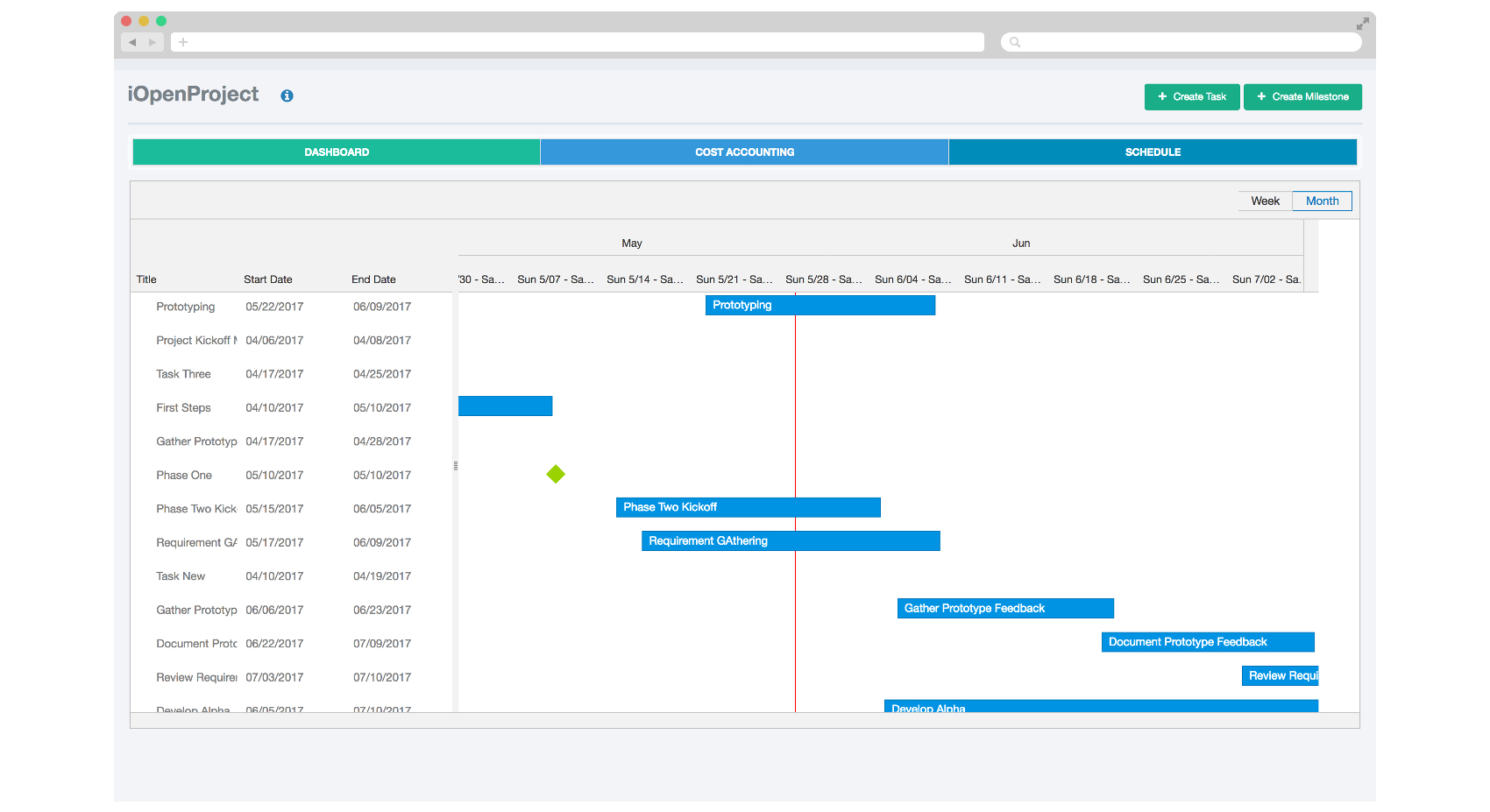
The graphic above shows a Month View of the tasks associated with a particular project. The Blue bars highlight task in a Gantt Chart format. The Green Diamonds highlight project milestones which can be tied to payment schedules.
Document Management A key component of the iOpenProject application is management of documents related to each project. Documents can be uploaded and tagged to specific task orders or project attributes. Documents can also be requested through the system’s request and response system. For example, a copy of an engineering modification can be requested by the project manager from a subcontractor. Once fulfilled, the document is automatically assigned to the task order designated when the request was initiated. iOpenGov supports documents in .PDF, .DOC, .SHP, Excel, and PPT. Visualization of MS Project (MPP), and AutoCAD DWG files are possible but may require a plug-in for some browsers.
| Capabilities Matrix for iOpenProject | |
|---|---|
| Requirement | Capability |
| D. Contract Management | |
| Proactive management | One of the key advantages of using iOpenGov is the ability for the system to automatically monitor and provide alerts when project issues arise. Task delays, changes in funding sources, budget overruns, expiration of insurance certifications are typical activities that the system automatically monitors and provides notifications when necessary. The system provides multiple methods of notification, including the system’s notification center which alerts the user as to any issues which require attention. Both system and project level dashboards highlight contract which have issues which require user attention. Finally, the system provides notification through email and/or TXT messaging when alerts arise. |
| Complete audit trail | The iOpenGov calendar provides a complete audit trail for each user on the system. |
| Access control | Users on the system are assigned to groups which are then given specific access levels to contracts and task orders. |
| Change orders | The contract task editor allows change orders to entered into the system. Tasks can be added, modified or deleted. |
| Document search function | Documents can be searched by tag value or content. iOpenGov currently supports search of PDF, HTML, TXT, CSV, Excel and Word documents. |
| Comprehensive Reporting | iOpenGov includes a number of existing reports. Tabular data can also be customized through sorting and grouping, then exported to PDF or Excel. |
| E. Document Storage | |
| Secure Hosted Environment | iOpenGov is hosted on Amazon EC2 cloud platform running CentOS Linux. The system is accessible using only 128bit encrypted SSH. User access is through SSL authenticated web pages. Citygate has worked to ensure that all federal security requirements have been met. |
| Easy retrieval and search | Document stored on the system can be searched by project, content or tagged value. IOpenGOV currently supports search of PDF, HTML, TXT, CSV, Excel and Word documents. |
| Automated Alerts | The system provides multiple methods of notification, including the system’s notification center which alerts the user as to any issues which require attention. The system can also provides notification through email and/or TXT messaging when alerts arise. |
| Document tagging | As documents are loaded into the system they are automatically tagged with the user name, contract, project foot print and numerous other tags. Users can also add tags to documents. |
| View only functions | Users on the system are assigned to groups which are then given specific access levels to contracts, task orders and documents. View only access can be given to specific groups. |
| F. Administration | |
| E-discovery capabilities | iOpenGov is an open source system. Numerous approaches exist for forensic E-discovery on the system, including direct access to the system’s database. |
| Security | iOpenGov is hosted on Amazon EC2 cloud platform running CentOS Linux. The system is accessible using only 128bit encrypted SSH. User access is through SSL authenticated web pages. Amazon also provides high level physical security at all its data centers. |