Proposal Creation & Evaluation
iOpenProcure provides a frame work for the management of the process of creating and evaluating proposals in a collaborative and auditable process.
For each procurement, iOpenProcure allows the user to select previously used factor templates or create specific factors for the procurement. Factors can be created as binary, categorical or continuous. Binary factors refer to evaluation criteria that are either true or false. Categorical factors define criteria which fall into categories, for example bond rating of AA, A, B, or C. Continuous factors support criteria that are based on a range of numbers.
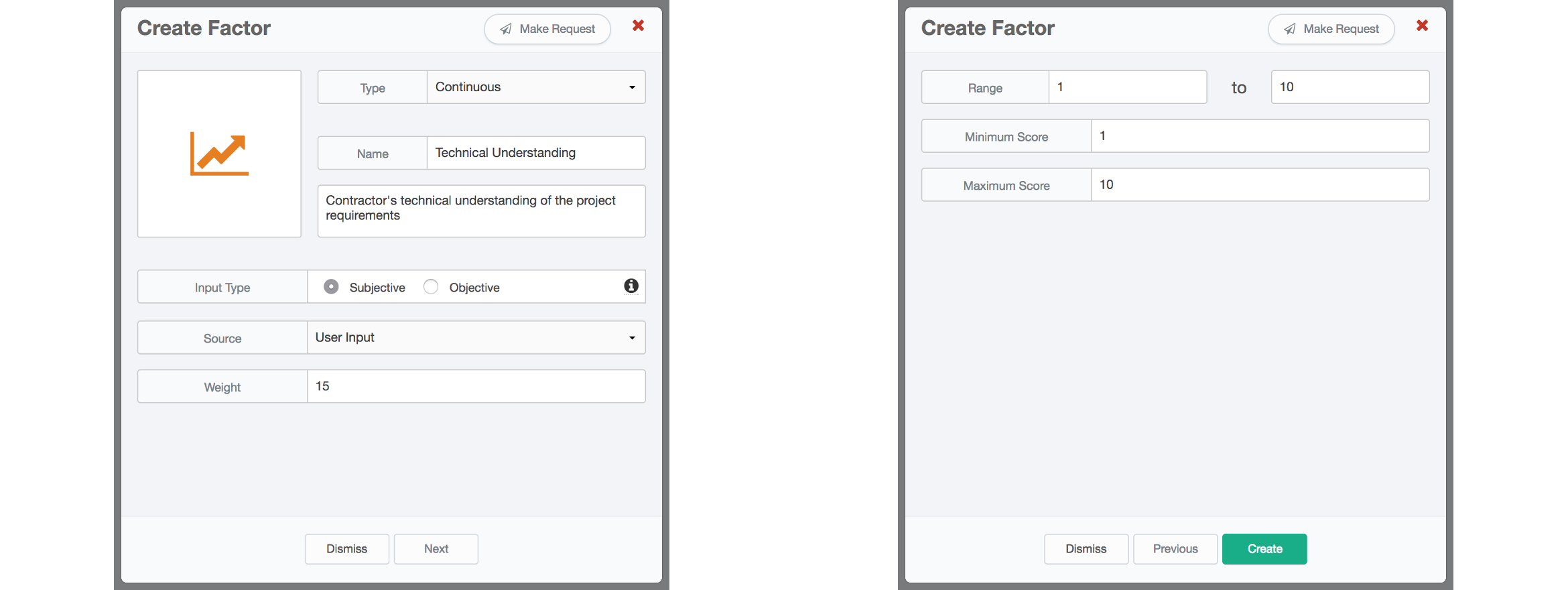
Factors can be objective, such as cost, where a single value is evaluated, or subjective such as technical qualifications, where multiple reviewers may score a company’s technical qualification based on their subjective judgment or geographic such as proximity of the contractor’s facilities to the project location, or create local buy factors. Factor are given weights which are used to calculate the score for the factor during the evaluation process.
Support for evaluation of different types of procurement such as RFP, RFQ, Bids are provided through configuration of evaluation factors. The evaluation of a Bid may only include a few objective factors such as cost, bonding, insurance and credit rating. Evaluation of an RFP would require a more complex combination of objective and subjective factors .
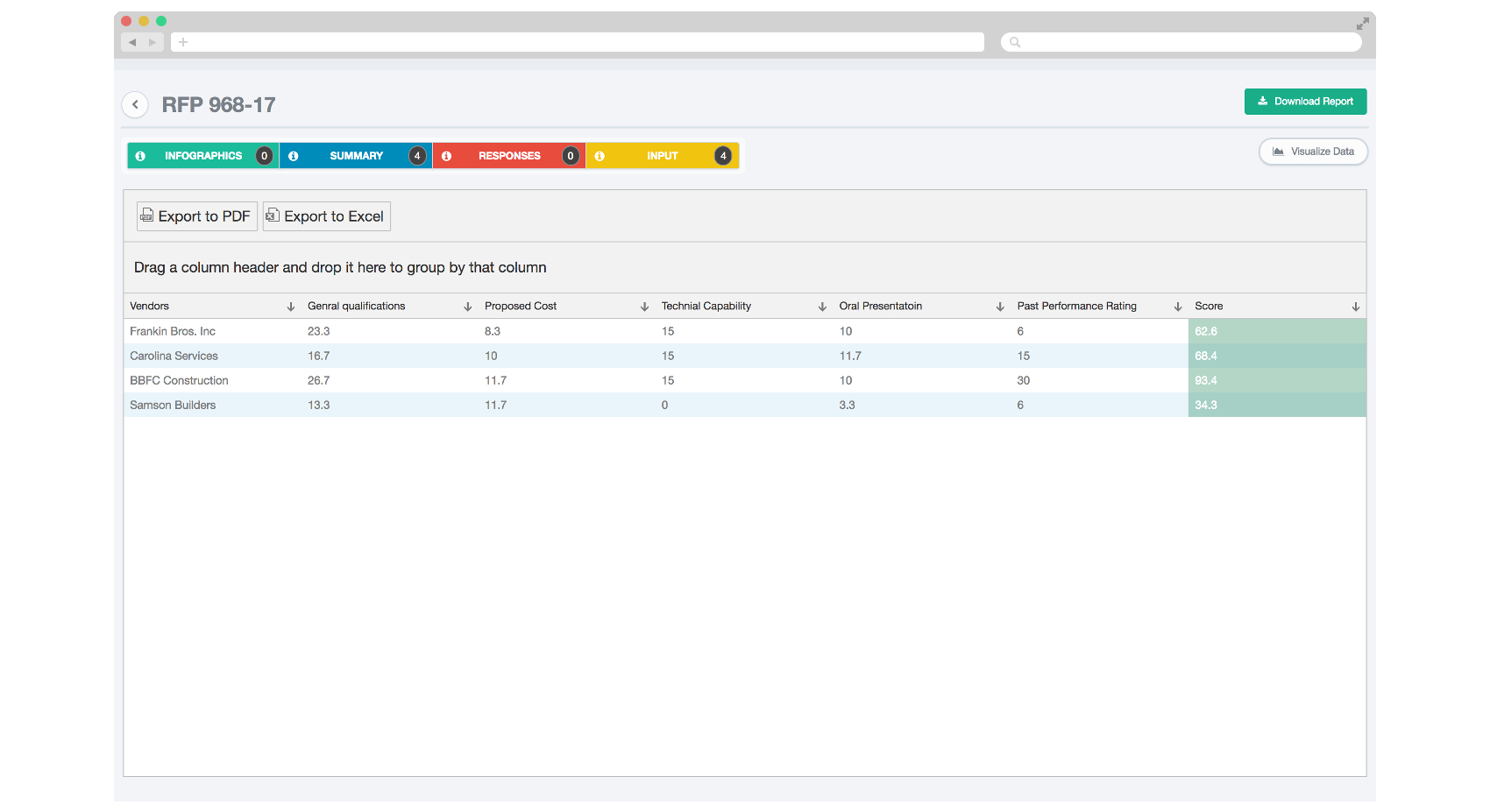
The user can take advantage of the iOpenGov’s request and response system and send registration forms to each contractor. Contractors can also be requested to acknowledge receipt of addendums, and submit their bids online through the system. The request and response system has the ability to set deadlines for submission, with the link automatically becoming null after the deadline has ended.
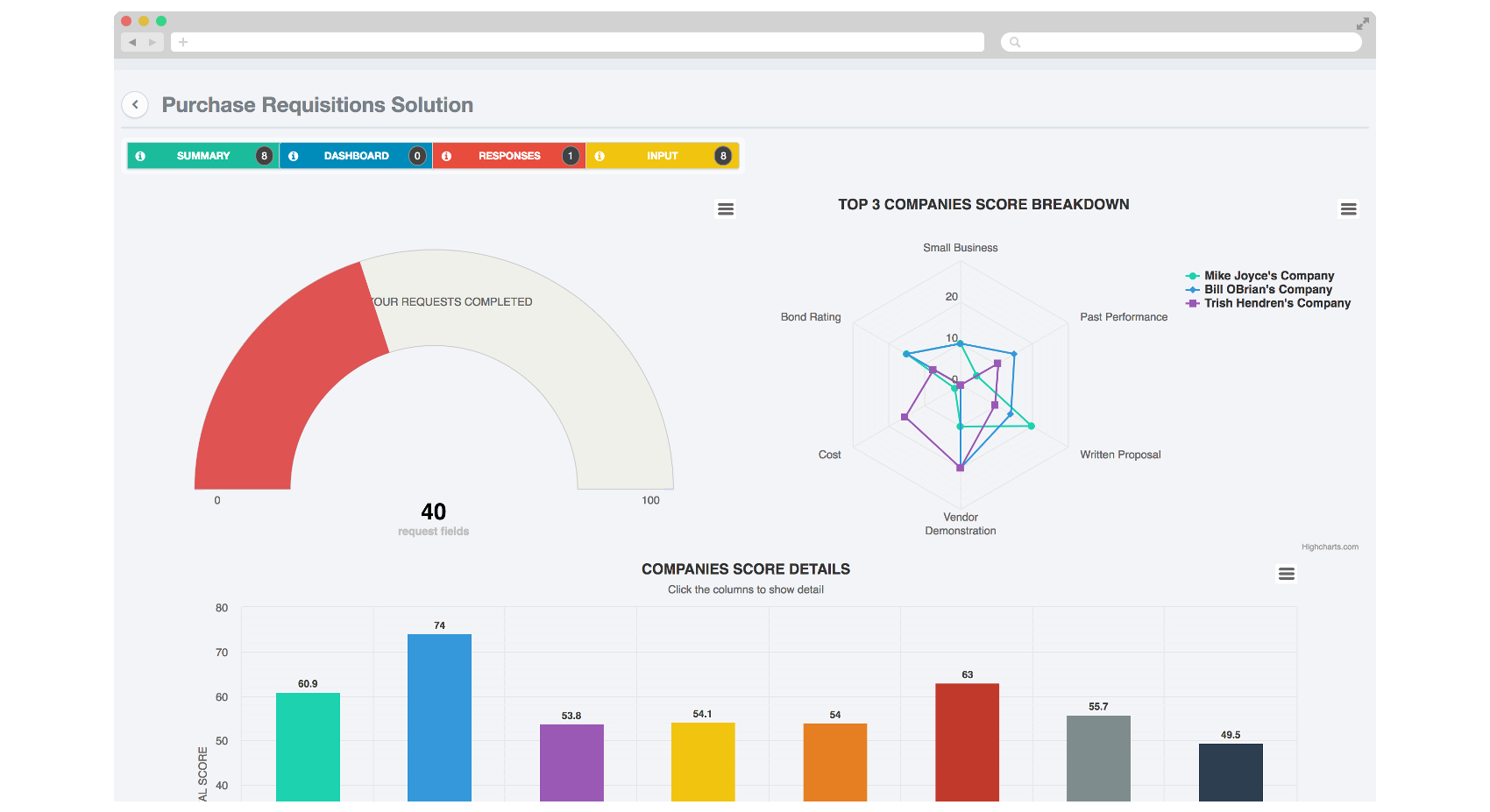
Once bids are received, the user can create bid tabulation analysis, invite evaluators and begin the selection process. iOpenProcure can be configured to allows specific evaluators to participate only in specific portions of the evaluation process. For example, the person reviewing the engineering approach on a project may not necessarily be qualified to evaluate insurance compliance.
iOpenProcure uses the request and response system to allow for the capture of approvals at different stages in the process. Request for approval are sent to managers via email or TXT message. The request can include links to attached documents or other relevant files. Once approval is received, the user is notified and the process can continue to the next step. The system will continue to send reminders until the request is either completed or expired.
The system has no limitation on how many factors can be assigned to a particular procurement evaluation or how many individuals participate in the review and approval process. Past procurements can be used as a template for creation of new evaluations. The template retains the factors, weights and scoring process and allows the user to simply modify the parts which are different, rather than creating a new evaluation from scratch.
| Capabilities Matrix for iOpenProcure | |
|---|---|
| Requirement | Capability |
| A. Online Vendor Registration | |
| Online Portal for vendor registration | iOpenGov uses a common database for all 4 modules. Vendor registration once completed can be accessed in all modules. There are 2 methods for vendor registration. A link can be provided on the Districts website which directs vendors to register and provide their profiles. The second method is through email or txt using the request and response system. |
| Interface with County Website | The basic interface is provided through a link which is identified on the District’s website. Additional interface, if needed, can be done through the iOpenGov REST API. |
| Allow vendors to maintain their profiles | The interface for vendors to enter profile can also be used for update and/or removal of vendor profiles. |
| B. Solicitation Management Requirements | |
| Solicitation creation | iOpenProcure uses a wizard base approach to creation of a new procurement. During the Create Procurement wizard, the user can select evaluation factors, upload documents and setup timelines. |
| Management of documents including drawings, addenda, etc. | iOpenGov includes a complete document management system. Documents can be attached to vendors, procurements, evaluations and project tasks and milestones. Documents can be found by search and/or tags. |
| Track participation in Real-time | The iOpenGov calendar and response center provide 2 real-time views into progress for any task on the system. The calendar includes timelines, tasks completed and deadlines for all aspects of the system. The response center provides up-to-date information on tasks assigned and tasks completed. |
| Invite vendors to participate | iOpenGov request and response system provides the ability to invite external users such as vendors to participate. Once vendors are participating in a solicitation, the software tracks and notifies participants on approaching deadlines. |
| Online posting of solicitations and related documents | iOpenGov includes the ability to create publications of any type. Publication can be posted RFPs with attached documents of any type and are created as an external link to the system. |
| Automated notifications and confirmations of successful upload | The iOpenGov request and response are used to provide upload capability. Notification is provided through the same means by which the original request was received (TXT, Email or both). |
| Document templates | There are a variety of options for saving templates. With regards to RFPs, document templates can be sent to multiple Subject Matter Experts (SME) to fill in the appropriate sections, with the final document being comprised of the aggregation of standard language and SME inputs. |
| Configurable workflows | iOpenProcure provides a completely customizable workflow which can be designed by the user. |
| Secure online submission | iOpenGov uses SSL certification to ensure all communication between users and the server are secure. Additionally, the system is housed on Amazon EC2 to ensure reliability and security. |
| Posting of tabulation and award information | iOpenGov includes the ability to create publications which are provided as external links and can be made visible on the Internet. Tabulation results and award information can be posted using publication. |
| Comprehensive Reporting | iOpenProcure includes the ability for a number of custom reports in PDF format as well as the ability to export detail and summary data to Excel for further analysis. |
| C. Online Proposal Evaluation and Collaboration | |
| Customizable scoring matrix | iOpenProcure process for evaluation is started with the creation of a procurement evaluation. Procurement evaluations are composed on vendors who submitted proposals and factors selected to evaluate them. The user has control of what factors are used and their weight used for scoring. |
| Summary and detail score views | As shown in the screen image at the bottom of page 16, the software provides multiple views of the scores, including a summary as well as detail inputs from evaluators. |
| Quantitative analysis for bids | iOpenProcure includes 3 factor types, Subjective, Objective and Locational. Subjective factors are determined based on evaluator reviews, for example Vendor Technical Capability. Locational factors are based on Vendor or project location, for example “Local Buy” preference. Objective factors are quantitative, with scores tied to specific values, such as price, or bond rating. |
| Reviewer Notes | Reviewers provide their evaluations using the request and response system. Each time a review is made, the reviewer has the option to provide comments. |
| Comprehensive Reporting | iOpenProcure includes the ability for a number of custom reports in PDF format as well as the ability to export detail and summary data to Excel for further analysis. |
| Monitor Evaluator Status | There are multiple ways for monitoring of evaluators progress. Overall progress on all procurements can be viewed on the request center dashboard. The system calendar provides access to progress on a week by week basis along with any pre-set milestones. |
| Evaluator Alerts | Evaluator are alerted through the request and response system. They receive regular emails and TXT messages regarding their progress and outstanding items. They are also notified when they log into the system through the system’s alert box of tasks which need to be attended to. |