Decision Optimization
iOpenDecision is a decision optimization tool which enables evaluations to be performed through a collaborative process. The system supports any number of objective, subjective and geographic factors which can be evaluated by subject matter experts and stake holders in a collaborative and structured process focused on optimizing results.
To learn more about how specific sectors are supported, select from the following:
At the core of the iOpenDecision module is Data Visualization. The Data Visualization tool shown below, allow the user to dynamically modify the weights for each factor in the analysis and visualize the results. The Data Visualization window provides horizontal bar graphs on the left side of the screen which are dynamically updated as the users moves slide bars increasing and decreasing factors on the right.
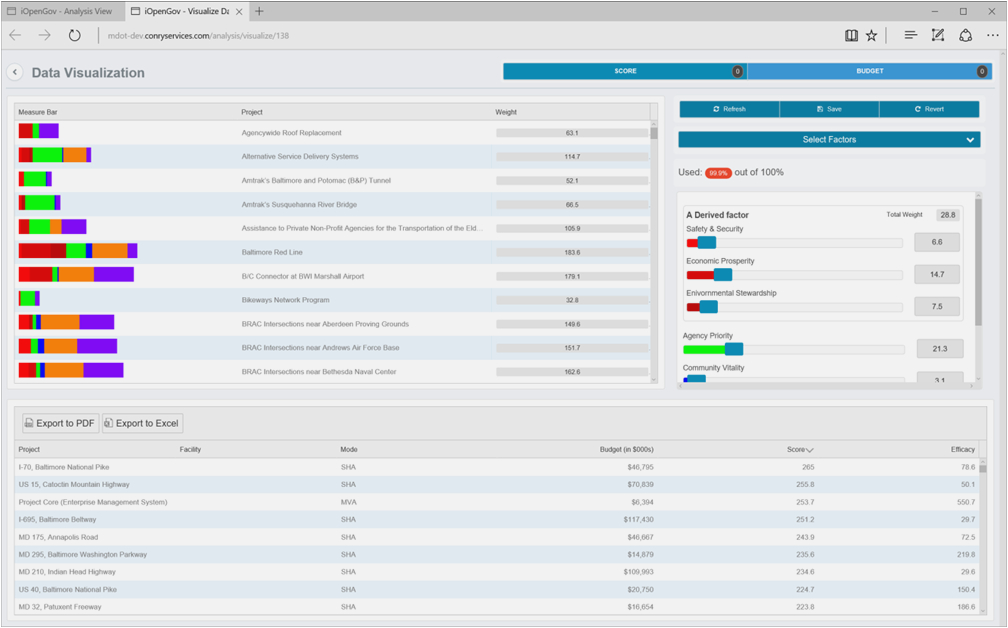
Using this tool, agencies can weigh priorities against each other and perform “what if” scenarios. For example, which projects would be selected if the agency were to favor economic development over environmental stewardship, or safety and security over community vitality.
| Capabilities Matrix for iOpenDecision | |
|---|---|
| Requirement | Capability |
| A. Management Tools | |
| Document Management | iOpenGov includes a full document management system capable of upload, download and archiving of documents associated with any project, factor or analysis. |
| Search capability | The search option includes all fields inside the software as well as the ability to search uploaded documents in PDF, MSWord and Excel. |
| User Management with Roles | iOpenGov includes a complete user management system with role based permissions. Role based permission enables users to have access to specific sections of the system based on role(s) which they have been assigned. |
| Report writer | iOpenGov includes a complete report writing tool which allows users to create custom reports. Standard reports are also provided in Excel and PDF formats |
| Import and Export Tools | Data Import/Export formats include: CSV, Excel, and PDF for tables and PNG, BMP, JPG, SVG and PDF for images. GIS Data can be imported and exported using ESRI SHP, CSV and Excel. |
| Audit Trail | Each time the user navigates to a menu or enters any information into the system the activity is captured in the system log. The log can be queried to provide an audit tail for each user. |
| B. GIS Tools | |
| GIS Data Upload and Download | iOpenGov system is based on ESRI’s Javascript API and support is built in for all ESRI data formats as well as direct connectivity with ArcGIS Online and ArcGIS Server. |
| Geographic factors | One of the key capabilities of the iOpenDecision system is the ability for the system to create geographic factors which are tied directly to GIS Layers. These factors allow the system to suggest project locations. |
| Map visualization tools | iOpenGov’s mapping includes the capability of drawing of user GIS layers along with project layers over any number of basemaps. |
| C. Prioritization tools | |
| Project submission portal | iOpenDecision includes a project submission portal which allows external agencies to submit projects for evaluation. |
| Evaluation Factors | iOpenDecision provide the option for three types of basic factors. Binary, Continuous or Categorical. Each type can further be defined as objective, subjective or geographic. Evaluation factors can also be combined to create derived factors. |
| User Defined Fields | iOpenDecision database customization tool allows users to define new project data fields used to support agency specific project data requirements. |
| What-if Scenario analysis | Users can evaluate an unlimited number of what-if-scenarios by creating analyses that combine different projects and factors. |
| Collaboration tools | iOpenGov request and response system allows users to request input on prioritization projects from any subject matter expert. |
| Comprehensive Reporting and publication tools | iOpenDecision includes tools for creating infographics and publications. Publications combine reports and infographics and can be shared with external users using a web link. |



