Capital Programming
Once the prioritization process is complete, the user can nominate projects for funding. The projects which are nominated are then made available in the Capital Programming module called iOpenBudget. iOpenBudget allows funding sources to be matched with project expense requirements over the length of the project’s timeline.
For each funding source, the system allows the user to define specific requirements (or tags) which identify how the money can be spent. For example some funding sources may only be available for new projects, where as others can be spent on maintenance activities.
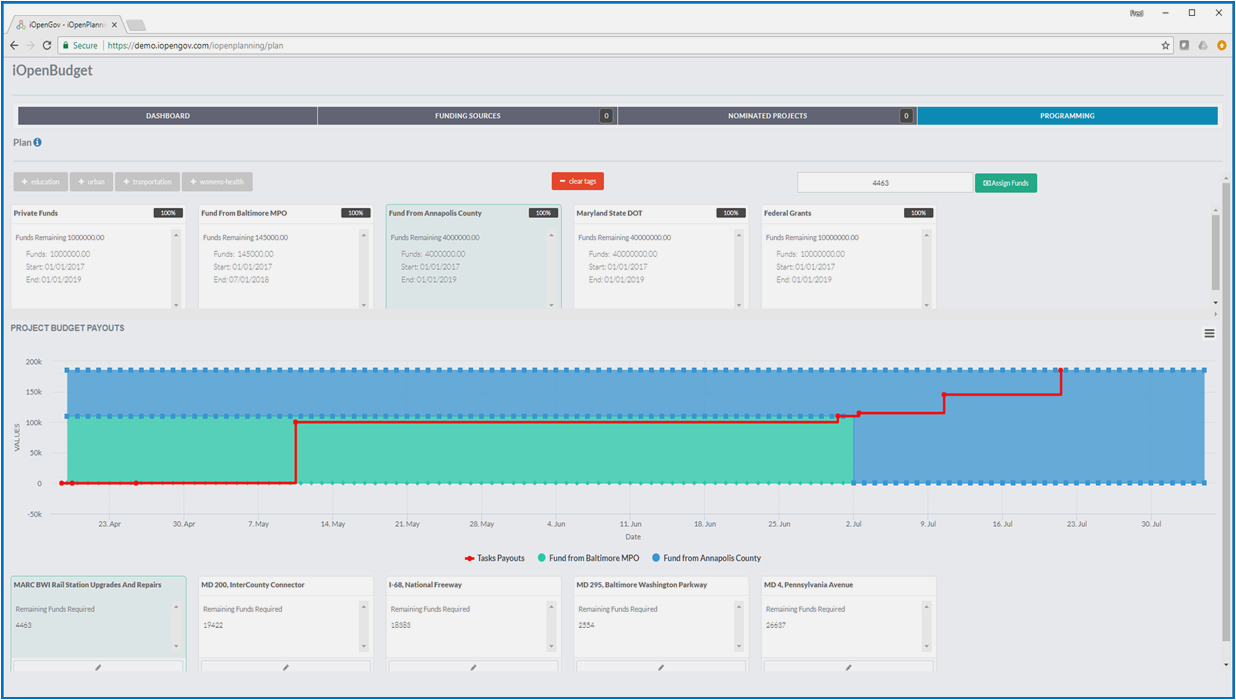
During the Capital Programming process, the user can select individual projects and apply funding sources to meet the project’s planned expenditures. A graph is provided to visually display the timeline for the expected expenses associated with the project. As funding is applied, a bar graph is displayed over the expenditure graph allowing the user to visualize where funding gaps for the project may exist. iOpenBudget provides the following key capabilities:
- - Permit multiple funding sources to be applied to a single project
- - Permit a multiple project to funded by a single sources
- - Ensure that all funding is allocated on an annual basis
- - Provide support for multi-year programs
- - Allow modification to funding levels
- - Provide tools for allocation of funding based on geographic areas
- - Allow unused funds to be returned to the funding pool